Analytics
You can improve your ROI and profitability with accurate data. At any time, you can get a detailed overview of all previous operations and material consumption for each process
Gain instant insights into your business with real-time analytics. DynamicsPrint provides a 360-degree view of your operations, enabling informed decision-making and the ability to respond swiftly to market changes.
At any time during a job-lifecycle, you can get a detailed overview of all previous material consumptions for each process. Once the job is reported finished, all transactions are kept in the database, and then you can build reports, sophisticated KPI’s and Power BI information.
Create a data-driven culture with business intelligence and enable everyone at every level of your organization to make confident decisions using up-to-the-minute analytics.
Get self-service analytics at enterprise scale and reduce added cost, complexity, and security risks with an analytics platform that scales from individuals to the entire organization.
Use intelligent tools for solid results, find and share meaningful insights with hundreds of data visualizations, built-in AI capabilities, tight Excel integration, and prebuilt and custom data connectors.
Help protect your analytics data and keep your data safe with industry-leading data security capabilities, including sensitivity labeling, end-to-end encryption, and real-time access monitoring.
DynamicsPrint provides raw data which can easily be transformed into valuable information to support your business decisions.
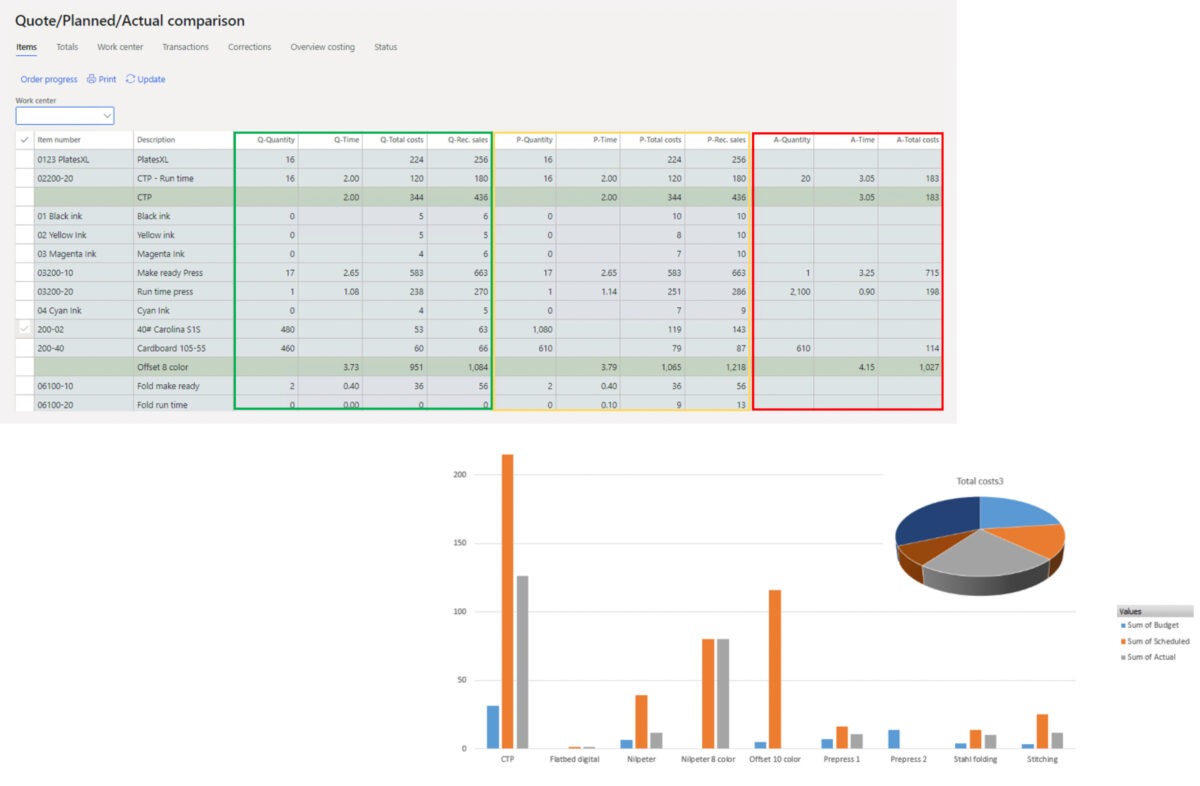
Power BI
“Power BI,” Microsoft says, “is a business analytics solution that lets you visualize your data and share insights across the organization or embed them into your app or website.”
You can take the right action, find the problem’s root-cause and identify the cost-saving opportunities with clear KPI’s, measures, and optimization analysis.
Applicable for virtually every data source – data from DynamicsPrint, CRM and much more – tailored tools and highly or completely automated reports and visual management takes your analytics to the next level.
The Power BI service is secure and hosted by Microsoft. It lets users view dashboards, reports, and Power BI apps.
The possibilities of working with Power BI and other tools from the Microsoft Power Platform are endless.
